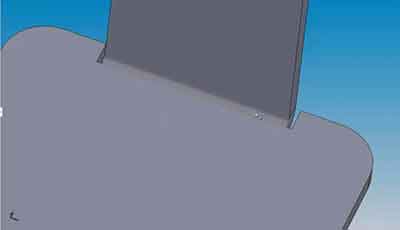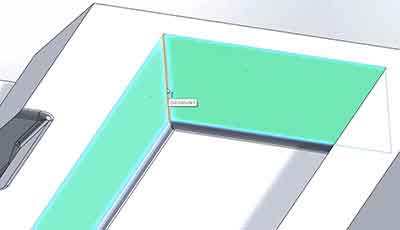If you’re reading this blog post, hopefully you know a thing or two about China Manufacturing Corp.’s free SOLIDWORKS plug-in ECMC. ECMC is a free instant part quoting and ordering add-in designed for SOLIDWORKS. This free tool allows you to design your parts for manufacturing at the start of the process, not during RFQ stage. Since its launch ECMC has done an excellent job quoting sheet metal parts – but here are three things you might not know you can do within ECMC today.
Get Sheet Metal DFM Feedback
Not only does ECMC enable product developers to instantly quote and order sheet metal parts, it also aids engineers in designing sheet metal parts for manufacturing. By clicking the “Get Pricing” button, your model is interrogated to determine if the part can be manufactured. If there are issues with the part, China Manufacturing Corp. delivers a pop-up explaining the issue and how to remedy it.
Here are some of the DFM Feedback Alerts:
- Holes less than 4x materials thickness from a bend
- Holes diameter Less than material thickness
- Internal bend radii, industry standard tool bend radii
- Offsets, industry standard tool sizes
Every time you make a design change simply click the “Update Pricing” button and ECMC will interrogate your design – giving you instant DFM feedback.
Send a CNC Machining Part Directly to China Manufacturing Corp. for Quote:
After you design your machined part, simply select Machining from the top drop down, click the Get Pricing button, then E-Mail Quote. That’s it! You will have a formal quote emailed to you within a few hours.
Quote & Order FDM 3D Printed Parts:
Did you know that you can instant quote and order FDM 3D printed parts in ECMC? We are currently offering ABS-M30 parts in a three different colors, with more materials options being offered in the coming months!
3D Print Part Details:
Min Part Size: .5″ x .5″ x .5″
Max Part Size: 5″ x 5″ x 5″
Materials: ABS-M30
Color: Black, Ivory, White